Data Pack Pricing
All plans come with UNLIMITED Bandwidth at a price you’ll love.
Buy now and get 50 MB free* everyday for 3 days.
*For first time users only.
One Hour
- Unlimited data
- No SIM card needed
- Good for 1 hour
One Day
- Unlimited data
- No SIM card needed
- Good for 1 day
One Week
- Unlimited data
- No SIM card needed
- Good for 1 week
One Month
- Unlimited data
- No SIM card needed
- Good for 1 month
Frequently Asked Questions
What is Express Wi-Fi?
Express Wi-Fi is part of Facebook’s initiative to bring more people online globally. It is a platform that helps service providers build, operate, grow, and monetize internet access over Wi-Fi in a sustainable and scalable way. Through this program, service providers partner with local communities and local entrepreneurs to extend Wi-Fi coverage
How does Express Wi-Fi work?
Facebook partners with licensed local internet service providers or mobile operators to offer the Express Wi-Fi service to local entrepreneur retailers that sell pre-paid Wi-Fi connectivity to community residents. Where available, customers can watch ads in return for fast, reliable and affordable data packs, or purchase via digital vouchers or cash to access the internet.
Where is Express Wi-Fi available?
Express Wi-Fi is currently available in Africa, Asia, South East Asia, South America.
What is the consumer experience?
Where available, a customer can sign up with a participating Express Wi-Fi retailer to purchase a daily, weekly, or monthly data pack in cash or with digital payments if and where the option is available. Once registered, they are able to connect to Express Wi-Fi to start browsing the internet, to download, or to use any app on their mobile phone.
How do you sign up to Express Wi-Fi?
To register to Express Wi-Fi, you need to go to https://leapgambialt-gm.expresswifi.com/customer and enter your phone number on the the Express Wi-Fi login page. If you are in an Express Wi-Fi zone (also known as a hotspot) and connected to the Express Wi-Fi network, you may have an Express Wi-Fi login screen pop up on your phone which will also show you the registration screen.
From the registration screen, you will enter their mobile number to register. You will receive a 4-digit PIN (one time password) in an SMS message which you will need to enter into the website to get to your account.
You can also register from the Express Wi-Fi Android app which is available in the Google Play Store.
What if you didn't get your 4-digit Express Wi-Fi PIN to sign in?
You can request a new PIN to be sent by tapping Resend SMS.
How do you connect to Express Wi-Fi?
From your mobile phone’s Settings, find the connectivity or Wi-Fi setting.
Tap Express Wi-Fi to connect. If a login screen doesn’t show up automatically, open your internet browser and go to https://leapgambialt-gm.expresswifi.com/customer
Enter your mobile phone number and continue
You should get an SMS with a 4-digit PIN. Enter the PIN into box and continue to your balance page.
Do you need a specific SIM card to use Express Wi-Fi?
No, Express Wi-Fi can be used with any SIM card. All that is required to sign up is a valid mobile number and a phone where you can receive SMSs.
Is the Express Wi-Fi app free to download?
When you’re connected to Express Wi-Fi, you can download the app from the Express Wi-Fi website at https://leapgambialtgm.expresswifi.com/customer without any data charges.
Using Express Wi-Fi
How do you find Express Wi-Fi zones?
To find more Express Wi-Fi zones (also known as hotspots) download the Express Wi-Fi app either from the Express Wi-Fi website or from the Google Play Store.
What if my connection on Express Wi-Fi is slow?
The Wi-Fi connection might be slow because you are too far from the Wi-Fi zone. Move closer into the Wi-Fi zone to try to get faster internet.
How do you log out of Express Wi-Fi?
Tap the round gear icon at the top right of the Express Wi-Fi home screen to open the page where you can choose to log out from either this device or all of your devices. In the app, open the More menu where you can choose to log out.
How do you see how much data you have left?
To see how much data you have left, go to https://leapgambialt-gm.expresswifi.com and see how many MBs you have left in your balance. You can save this website as a bookmark on your phone to quickly get back to it later. You can also easily check your balance from the Account tab in the free Express Wi-Fi app which is available on the Google Play Store.
Can you control how fast your data is used?
To control how much Express Wi-Fi data you use, you can:
- Check your data pack balance at https://leapgambialt-gm.expresswifi.com often to see how much data you’re using, and how much you have left.
Turn off automatic downloads and app updates on your phone.
- Some browsers (example: Chrome, Opera) have a setting to reduce data usage. Check your browser to find out if you can use this setting.
- Some apps also have a data saving mode. For example, you can use the Facebook Lite app, or turn on data saver mode in the Facebook for Android app.
How do you check your data balance?
What happens when your data runs out?
How much does a data pack cost?
You can find current prices of Express Wi-Fi data packs at a local retailer. You can also find pricing of current data packs on the Express Wi-Fi mobile web, Express Wi-Fi Android app, or at https://openzone.gm.
How do you purchase data packs?
What can you do on the internet when you are connected to Express Wi-Fi?
With Express Wi-Fi, you can go to any website and use any app on the internet. For example, you can:
Message friends and family
- Look for a job
- Learn how to build your business
- Take classes, learn skills and read e-books
- Play your favorite games, watch videos and download music
